Don't let SEO mistakes hinder your business's online success. Download our FREE guide today and unlock the strategies to optimise your visibility and avoid common pitfalls. Take charge and get your guide now!
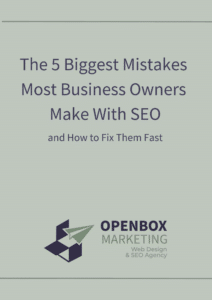
WordPress is a really popular system for making websites – it’s used for almost half of all websites online! But because it’s so popular, hackers like to target it. That’s why it’s super important for folks who own websites or manage them to know how to keep them safe.
Let’s talk about some basics of keeping WordPress safe and answer questions like ‘How safe is WordPress?‘ and ‘What’s the biggest danger for WordPress security?’
How Do I Secure My WordPress Installation?

WordPress is built to be safe, but how safe your website is also depends on how you use and take care of it. Some important things that affect how safe your WordPress site is.
Picking the right plugins and themes is really important for your site’s safety. Some add-ons for WordPress, if they’re old or not made well, can make your site less safe. Always update them and choose from places you trust. Also, how people use your site matters. Using easy-to-guess passwords or giving too much power to users can cause problems.
Strong passwords and controlling what users can do make a big difference in security. The hosting service you use is also crucial. Different hosts have different safety features, like firewalls that help keep your site safe. All these things together decide how secure your WordPress site is.
The biggest problem for security isn't always about the tech side – sometimes it's us! Here are some things people might do that make a site less safe:
Making WordPress safer involves avoiding common pitfalls. Firstly, using simple passwords makes it a cakewalk for bad actors to break in. Then, ignoring updates for WordPress, plugins, or themes leaves your site wide open for hacking. Installing plugins or themes from unknown sources can bring in trouble.
Also, being too generous with user permissions might compromise your site’s safety. Skipping backups can lead to big trouble in case something goes haywire.
Lastly, not following security tips like adding extra layers or tools can leave your site vulnerable. The best way to enhance WordPress security is by avoiding these mistakes and following some basic security practices.
If you do all the above, your WordPress website will be much safer! It’s important to keep doing these things regularly to protect your site and its info.
Share this Article

Julian Demerre
Julian has been a web developer since 2013, focusing primarily on WordPress websites. A rare plant enthusiast who loves to cook, is addicted to coffee and has worked as a freelance photographer. He has been published in photography magazines and is now sharing his knowledge of web technology.






