Don't let SEO mistakes hinder your business's online success. Download our FREE guide today and unlock the strategies to optimise your visibility and avoid common pitfalls. Take charge and get your guide now!
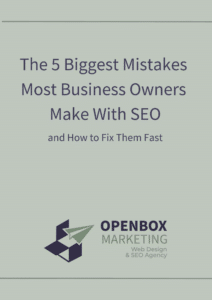
So, How Do You Secure Your WordPress Installation?

Keep your WordPress core, themes, and plugins up to date
WordPress releases security updates regularly, so it is important to install them as soon as they are available. You can also enable automatic updates to make this process easier.
Use strong passwords and two-factor authentication (2FA)
Your WordPress login credentials should be strong and unique, and you should use 2FA to add an extra layer of security.
Choose trusted WordPress themes and plugins
Only download and install themes and plugins from trusted sources.
Limit the number of login attempts
You can use a security plugin to limit the number of login attempts before a user is locked out
Change the default WordPress login URL
The default WordPress login URL is /wp-admin/. You can change this to make it more difficult for hackers to find and target your login page.
Install a WordPress security plugin
There are a number of WordPress security plugins available that can help you protect your website from a variety of threats.
Here are Some Additional Tips for Securing Your WordPress Installation:

Use a web application firewall (WAF)
A WAF can help protect your website from common attacks, such as SQL injection and cross-site scripting.
Disable file editing in the WordPress dashboard
This will prevent hackers from being able to edit your WordPress core files or themes if they gain access to your dashboard.
Change the database table prefix
The default WordPress database table prefix is “wp-“. You can change this to make it more difficult for hackers to target your database.
Back up your website regularly
It is important to have regular backups of your website in case it is hacked or compromised.
Use a secure web hosting provider
Your web hosting provider plays an important role in the security of your WordPress website. Choose a provider that offers security features such as firewalls, malware scanning, and intrusion detection.
Monitor your website traffic
You can use a web analytics tool to monitor your website traffic for suspicious activity. This can help you to identify and block attacks before they cause damage.
Educate your users
Teach your users about WordPress security and how to create strong passwords. You should also have a policy in place for reporting suspicious activity.
By following these tips, you can help secure your WordPress installation and protect your website from hackers.
Share this Article

Julian Demerre
Julian has been a web developer since 2013, focusing primarily on WordPress websites. A rare plant enthusiast who loves to cook, is addicted to coffee and has worked as a freelance photographer. He has been published in photography magazines and is now sharing his knowledge of web technology.






