Don't let SEO mistakes hinder your business's online success. Download our FREE guide today and unlock the strategies to optimise your visibility and avoid common pitfalls. Take charge and get your guide now!
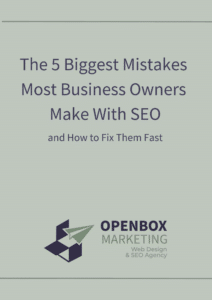
How Secure is WordPress?

WordPress, by itself, is a secure platform. The core development team consistently releases updates and security patches to address vulnerabilities as they are discovered. However, the overall security of a WordPress website depends on various factors, including how it’s configured and maintained.
Here are Some Factors That Impact WordPress Security:
Plugins and Themes
One of the main strengths of WordPress is its extensive plugin and theme ecosystem. However, poorly coded or outdated plugins and themes can introduce vulnerabilities. It’s crucial to regularly update them and choose reputable ones from the official WordPress repository.
User Behavior
Weak passwords, multiple user accounts with unnecessary privileges, and lack of user education can lead to security breaches. Encouraging strong passwords and limiting user access can mitigate these risks.
Hosting Environment
The choice of hosting provider and server configuration can greatly affect security. Managed WordPress hosting services often include security measures like firewalls and malware scanning.
Regular Updates
Failing to update WordPress core, plugins, and themes promptly can leave your site vulnerable to known exploits. Automatic updates for minor releases can help keep your site secure.
Security Plugins
Utilising security plugins like Wordfence, Sucuri Security, or iThemes Security can add an extra layer of protection by monitoring and defending against common threats.
Backups
Regular backups ensure you can restore your website in case of a security incident or data loss.

The Largest Danger in WordPress Security
The biggest danger in WordPress site security is the human element. While technical vulnerabilities can pose a significant threat, human errors and negligence often contribute to security breaches. Here are some common dangers:
Weak Passwords
Users often use weak or easily guessable passwords. Hackers can exploit this by launching brute-force attacks to gain access to your site.
Lack of Updates
Failing to update WordPress, plugins, and themes promptly is a prevalent issue. Attackers actively scan for outdated software to exploit known vulnerabilities.
Untrusted Plugins and Themes
Installing plugins and themes from unverified sources can introduce malicious code into your site. Stick to reputable sources and regularly update them.
Insufficient User Permissions
Granting excessive privileges to users can lead to unauthorised access. Only provide users with the minimum access necessary for their role.
Inadequate Backup Practices
Not having a reliable backup strategy can result in data loss during security incidents, making recovery difficult or impossible.
Neglecting Security Best Practices
Failing to implement security best practices, such as using SSL certificates, implementing two-factor authentication, and enabling web application firewalls, can leave your site vulnerable.
WordPress security is an ongoing process that requires diligence and awareness. While WordPress itself is secure, the responsibility for site security ultimately lies with the website owner. By staying informed about potential risks, keeping software up to date, and adhering to security best practices, you can significantly reduce the likelihood of security breaches.
Remember, the largest danger in WordPress site security is often the people who manage it, so education and awareness are key to maintaining a safe and secure website.
Share this Article

Julian Demerre
Julian has been a web developer since 2013, focusing primarily on WordPress websites. A rare plant enthusiast who loves to cook, is addicted to coffee and has worked as a freelance photographer. He has been published in photography magazines and is now sharing his knowledge of web technology.






