Don't let SEO mistakes hinder your business's online success. Download our FREE guide today and unlock the strategies to optimise your visibility and avoid common pitfalls. Take charge and get your guide now!
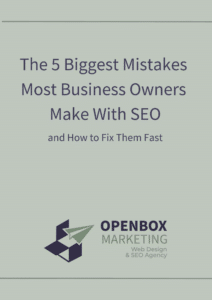
WordPress is a fantastic platform for creating websites. It’s user-friendly, versatile, and powers a significant portion of the internet. However, its popularity also makes it a prime target for hackers and malicious attacks. So, here we will discuss WordPress protection with plugins.
Do I Really Need a Security Plugin for WordPress?
The short answer is a resounding yes. While WordPress itself is secure, adding extra layers of protection significantly fortifies your website against potential threats. Think of it like locking your house; the door might be sturdy, but a deadbolt makes it even more secure.

Here's why WordPress Protection with Plugins is Important:
1
Protection Against Common Threats
Security plugins act as a shield, safeguarding your website from common threats like malware, brute force attacks, and unauthorised access attempts. They monitor your site’s activity, detect suspicious behaviour, and prevent potential breaches.
2
Regular Monitoring and Updates
Here, the focus is squarely on outcomes. Employees are empowered to set and achieve goals, emphasising performance metrics and measurable achievements.
3
Added Features for Enhanced Security
Many security plugins come packed with additional features like firewalls, two-factor authentication, and security audits. These extras boost your website’s defences and make it harder for attackers to infiltrate.
4
Peace of Mind
Using a security plugin gives you peace of mind. You can focus on creating content and growing your site, knowing that there’s an added layer of protection watching over it.
Which Plugin is Best for WordPress Security?

When discussing WordPress protection with plugins, several plugins excel in securing WordPress sites. While the “best” plugin might vary based on individual needs, a few stand out:
Wordfence Security
One of the most popular plugins, Wordfence, offers a robust firewall, malware scanning, login security, and live traffic monitoring. It’s user-friendly and effective, making it a go-to choice for many users.
Sucuri Security
Sucuri provides a comprehensive security solution with features like security activity auditing, remote malware scanning, and website firewall. Its proactive approach to security makes it a top contender.
iThemes Security
Formerly known as Better WP Security, this plugin boasts features such as brute force protection, file change detection, and 404 error detection. It’s known for its ease of use and effectiveness.
MalCare
MalCare offers a one-click malware removal feature along with scanning and malware detection capabilities. Its proactive approach and user-friendly interface make it a popular choice.
Security Ninja
This plugin focuses on security testing, checking for vulnerabilities, and tightening up your site’s security. It’s a handy tool for users who want to actively monitor their website’s security.
Ultimately, the “best” plugin depends on your specific needs, budget, and level of expertise. Choosing one that aligns with your site’s requirements and offers the features you prioritise is essential.
While WordPress is a robust platform, employing a security plugin adds an essential layer of defence against potential threats. Investing in a reputable security plugin ensures your website remains secure, giving you peace of mind and allowing you to focus on what truly matters: your content and audience.
Remember, staying proactive about security is key to safeguarding your WordPress site and ensuring its smooth operation in the long run.
Share this Article

Julian Demerre
Julian has been a web developer since 2013, focusing primarily on WordPress websites. A rare plant enthusiast who loves to cook, is addicted to coffee and has worked as a freelance photographer. He has been published in photography magazines and is now sharing his knowledge of web technology.






